
Introducing KubViz: An open framework for Cloud-Native Observability
Gone are the days of simple, monolithic applications running on a centralized infrastructure. Today’s …

We have been working on an open source project which runs on K8s cluster. We had a need to persist some data, we had two options. Either use a full-fledged database or store the data in some files in plain text format.
We came to know that the data can be persisted on K8s cluster in the form of K8s custom resources. As our solution runs on K8s so, we thought to leverage K8s custom resources as a persistence layer.
If you are new to K8s custom-resources, please read on below link.
The main difference between CR(custom resource) and CRD(custom resource definition) is that the CRD is a schema whereas CR represents a resource matching that CRD.
For this blog, let’s use KinD to create a local K8s cluster. Please follow steps given on below links.
All the code is present here . The project consists of ExpressJS with typescript as a choice of language. The structure of the repository looks like below,
The employee-crd.yaml looks like below.
apiVersion: apiextensions.k8s.io/v1
kind: CustomResourceDefinition
metadata:
# name must match the spec fields below, and be in the form: <plural>.<group>
name: employees.intelops.ai
spec:
# group name to use for REST API: /apis/<group>/<version>
group: intelops.ai
names:
# plural name to be used in the URL: /apis/<group>/<version>/<plural>
plural: employees
# singular name to be used as an alias on the CLI and for display
singular: employee
# kind is normally the CamelCased singular type. Your resource manifests use this.
kind: Employee
# shortNames allow shorter string to match your resource on the CLI
shortNames:
- emp
# either Namespaced or Cluster
scope: Namespaced
versions:
- name: v1alpha1
# Each version can be enabled/disabled by Served flag.
served: true
# One and only one version must be marked as the storage version.
storage: true
schema:
openAPIV3Schema:
type: object
properties:
spec:
type: object
properties:
role:
type: string
required: [ "spec" ]
Before we run the code, we have to apply the CRD onto the cluster like this.
kubectl apply -f crds/employee-crd.yaml
We can now create employee custom resources in the same fashion we do for in-built resources. In other words, all the
kubectl
commands which work with in-built resources, the same would work with your custom resources too.
kubectl get employee -A
To perform CRUD operations on the custom resources programmatically, we have
used @kubernetes/client-node
npm package. We have to
initialise K8s client in the package and it’s done by adding below snippet in the
code.
import * as k8s from "@kubernetes/client-node";
const kubeConfig = new k8s.KubeConfig();
if (process.env.NODE_ENV === 'development') {
kubeConfig.loadFromDefault();
} else {
kubeConfig.loadFromCluster();
}
const client = kubeConfig.makeApiClient(k8s.CustomObjectsApi);
Once the client is created using KubeConfig, we can use the methods available to perform actions on K8s resources( including custom resources).
await client.createNamespacedCustomObject(group, version, namespace, plural, JSON.parse(payload));
await client.getNamespacedCustomObject(group, version, namespace, plural, name);
Here the patch operation needs special treatment, the options needs a special header here like below
const options = {"headers": {"Content-type": k8s.PatchUtils.PATCH_FORMAT_JSON_PATCH}};
and the patch contains below
const patch = [{
"op": "replace",
"path": "/spec",
"value": JSON.parse(payload)
}];
The path contains the key which is getting replaced/patched.
await client.patchNamespacedCustomObject(group, version, namespace, plural, name, JSON.parse(patch), undefined, undefined, undefined, options);
await client.listNamespacedCustomObject(group, version, namespace, plural, "true", false, "", "", labelSelector);
await client.deleteNamespacedCustomObject(group, version, namespace, plural, name)
With above client code added, it can now be invoked from http handlers. You can check them here.
Run the code cloned by following instructions given here
. You can now use curl commands to create/update/read/delete custom resources.
curl -X POST -H "Content-Type: application/json" -d '{"name":"Mahendra","role": "developer"}' http://localhost:8080/v1/employees
kubectl get employee -A
Similarly, you can call other rest apis too which will retrieve the data from K8s.
We saw that how we can use K8s custom resources to persist the application data when deploying a full-fledged database is not an option. Let us know your thoughts on this.

Gone are the days of simple, monolithic applications running on a centralized infrastructure. Today’s …

Gone are the days of monolithic applications and siloed data centres. Enterprises are increasingly adopting …
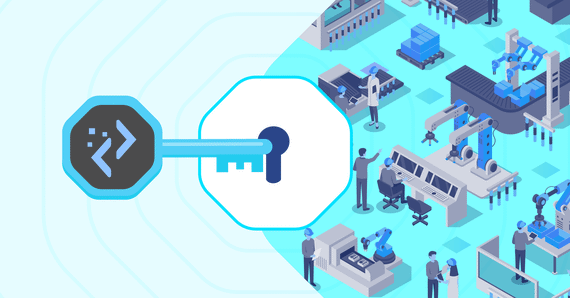
Industry 4.0 has swept through the manufacturing industry, with manufacturing technology companies finding …
Finding the right talent is pain. More so, keeping up with concepts, culture, technology and tools. We all have been there. Our AI-based automated solutions helps eliminate these issues, making your teams lives easy.
Contact Us